So the TV is far from where I usually sit and watch. For example, when watching a movie, as it probably happened also to you, the volume during dialogs is very low and then it becomes very loud during commercials, dramatic or action scenes. There are several solutions on the Internet but non solved the problem for me.
The solution that I wanted to have is a small bluetooth speaker very close to me that I can take around with me wherever I want to sit and watch. Imagine the setting blow. You are in a big room where the TV is a bit far away. The goal is to have a small bluetooth speaker next to you.
So I designed the “plan” on a piece of paper and identified the accessories that I’d need. On the TV, there are two HDMIs and one USB ports. Note that, a Chromecast receiver is connected to one of the HDMIs and it is powered directly from a wall outlet and an external hard disk is connected to the USB port. A subwoofer is connected to the 3.5 mm audio aux. Below are the accessories I initially thought I needed.
- A bluetooth speaker
- A bluetooth transmitter (as the TV doesn’t have one)
- Headphone splitter (so that I can also use the subwoofer when I want)
- A USB divider (to use the only USB port to power the bluetooth transmitter, the hard disk and the Chromecast)
So I got the accessories that I needed and started setting up as planned. Connected the headphone splitter to the TV and then connected the subwoofer and the bluetooth transmitter (3.5 mm aux) to the other side of the splitter. Paired the bluetooth transmitter and the bluetooth speaker. Connected the USB divider to the TV and then connected the external hard disk and the bluetooth transmitter to the divider. The USB divider had additional free port so I thought why not connect the Chromecast to it as well so that I minimize the clutter? 🤷♂️ The only thing left was to try if the setup is working. Turned on the TV and cranked up the volume. Annnnnd voilà! It works! 😍 But wait, the hard disk has some light but isn’t being detected by the TV anymore 🤔 Since I couldn’t find any information on how much current the TV was outputting through the USB port, the next day, I borrowed a USB Tester (similar to the image blow) from a colleague to see if the hard disk was getting enough power. So basically, I connected the USB Tester to the TV and the USB hub (without the hard disk, the Chromecast and the bluetooth transmitter) to the Tester. The Tester read that the TV is providing 1.5mA. Connected the Chromecast and the bluetooth transmitter and learnt that they draw more than half of the current and therefore the external hard disk wasn’t getting enough power to drive the motor.
So I ended up attaching the external hard disk directly to the TV and the hub to a wall outlet and I got everything working until I noticed that there is a interference noise coming out of the bluetooth speaker🤦♂️ . I couldn’t understand what the cause was but thought it was related to the quality of the bluetooth transmitter. After a bit of search, I read someone suggesting increasing the volume on the TV to the maximum and control the volume from the bluetooth speaker🤦♂️. A very annoying workaround but it kind of worked. The next day, I was rearranging the cables to avoid cluttering and decided to use a USB charger head to connect the bluetooth transmitter (instead of connecting it to the hub and the wall outlet that is also serving the TV and the subwoofer). All of the a sudden the noise disappeared 😳. That is when I understood the interference was coming from the divider that I was using on the wall outlet. Perfect! Problem solved. All this time I was testing with music videos and I didn’t pay attention to the contents. Once I was done with everything, it was time to enjoy the setup and theeeeeen I discovered that the audio and the video were out of sync — the audio has a delay!! 😤. The TV has a setting to adjust the delay to some extent but it wasn’t enough. That is when I said fuck it and started training my brain to sync the audio and the video.
I realized that when a bluetooth sound device is connected, mobile and computer operating systems can delay the video so that the audio and the video are in sync. The dumb TV doesn’t know that I am connected to a bluetooth speaker so it can’t delay the video (even if there was a built-in feature). Moreover, the further I go away from the TV, the delay become more noticeable. This happened a couple of years ago. Now I am used to it and I don’t even notice the delay. But when friend visit, they like to point out that there is a problem with the audio 😏.


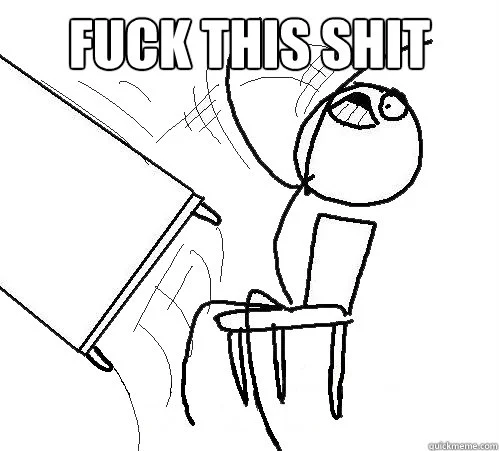

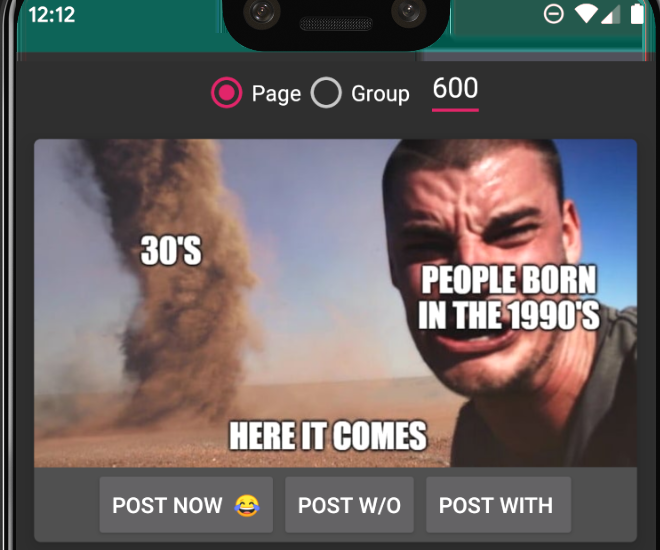
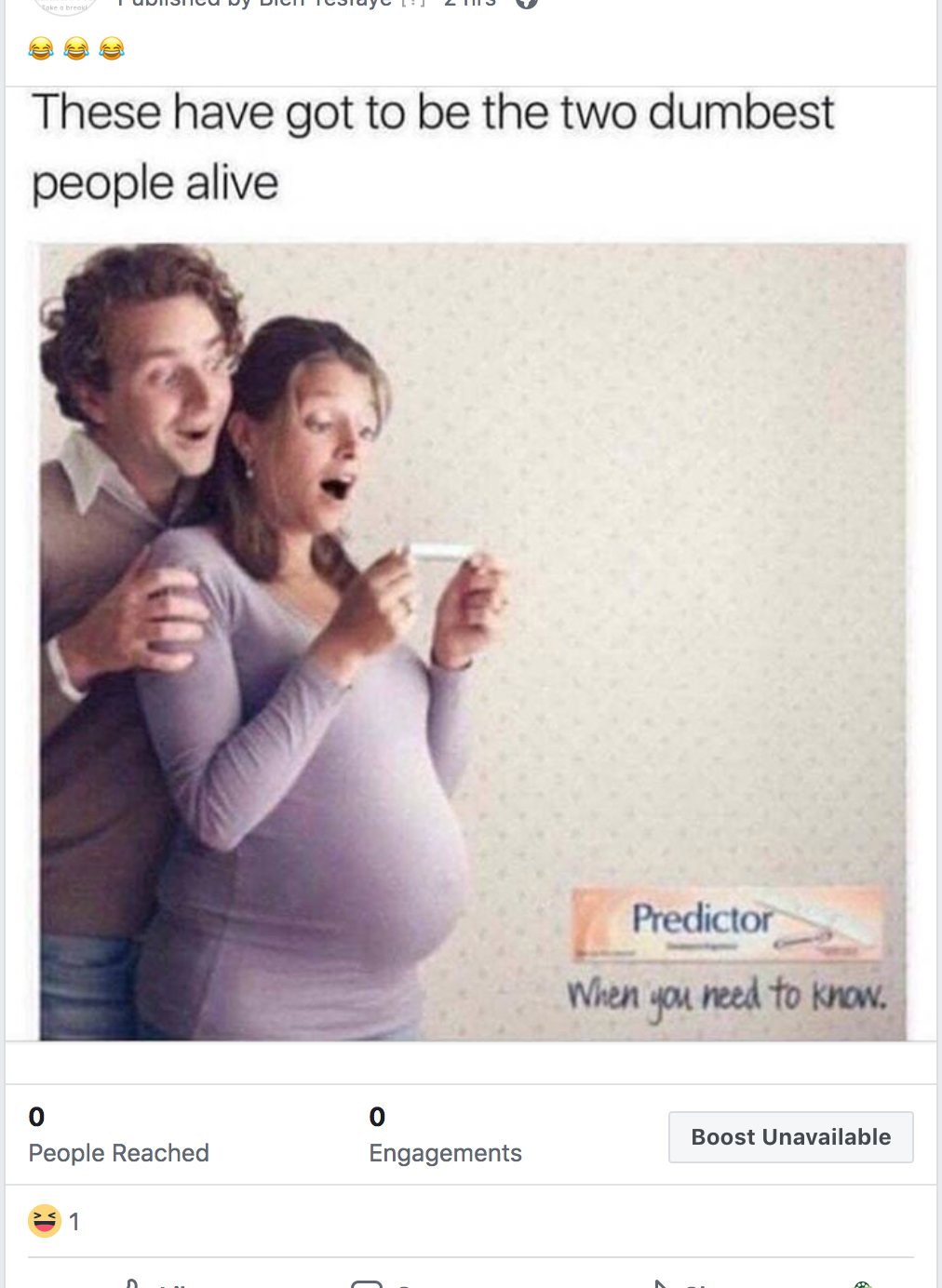
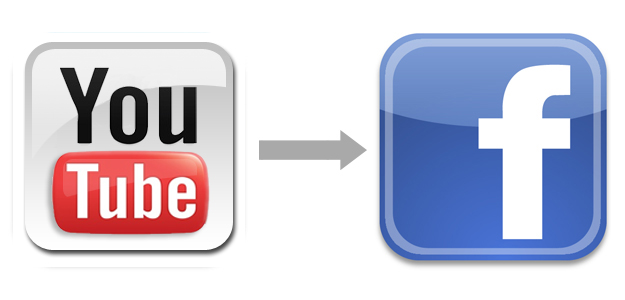
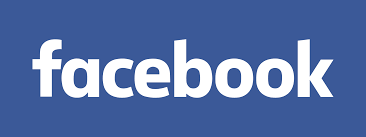
 Though this is supposed to be private unless you interact with the streaming (for example react or share), just opening the streaming link informs your friends that you’re on the same thing.
Though this is supposed to be private unless you interact with the streaming (for example react or share), just opening the streaming link informs your friends that you’re on the same thing.
You must be logged in to post a comment.